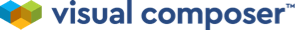The Visual Composer Hub has integration with GIPHY allowing you to instantly add an animated image from giphy.com.
In the Visual Composer Hub, the Giphy tab allows access to all images from the giphy.com library. All images can be downloaded to your media library and added to the site.
To add an animated image from the Giphy library:
- Download the Giphy element from the hub and add it to a page.
- Edit the image and under the “Add images” window navigate to the Giphy tab.
- Use the search option and download the image of the required size.
- It will be downloaded to the media library and is ready to be assigned to the element.
To add a custom .gif image:
- Download GIF animation element from the Hub.
- Add it to the page and select the .gif image from the media library.