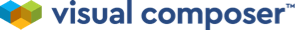You can add data attributes to any element in the element edit window through the Advanced tab. Click on the Custom Attributes section and in the field named Extra Data Attributes, you can enter one or more data attributes separated by space.
How to add data attributes to an element?
- How to’s
- How to duplicate headers, footers, and sidebars?
- How to create a sitewide sidebar in Visual Composer?
- How to create a sticky menu in Visual Composer?
- How to create a link to a downloadable file?
- How to add category filters to the post grid elements?
- How to create a transparent header?
- How to link to a section on the same page?
- How to create arrows indicating the submenu in the menu?
- How to place a text to overlap with an image?
- How to set a background color/image for the whole page?
- How to set custom excerpt lengths for grid items?
- How to transition from a transparent to a solid header on scrolling?
- How to change the animation speed?
- How to add a back to the top button?
- How to control page design on different devices?
- How to reduce the space between menu items?
- How to create a sandwich menu for the mobile and a normal menu for the desktop?
- How to use custom fonts?
- How to change the font size on mobile devices?
- How to hide content on mobile?
- How to copy and paste elements?
- How to enable dark mode in TinyMCE?
- How to adjust row height?
- How to create equal-sized columns in the same row?
- How to add blank space?
- How to add custom HTML?
- How to change content width?
- How to save a row as a template?
- How to create two buttons side-by-side?
- How to set a column to be a specific size?
- How to add Facebook Pixel and Google Analytics code?
- Is it possible to migrate from WPBakery to Visual Composer?
- Visual Composer and GDPR
- How to create a custom “Add to Cart” button?
- How to add an SVG image?
- Can I contribute to the translation of the plugin?
- How to make Visual Composer work with Wordfence?
- How to move a website from temporary (dev) to final (live) URL?
- How to reset Visual Composer?
- How to create WordPress temporary login without password
- How to enable editor for author user-role?
- How to fix an error: Connection with Account was Unsuccessful
- How to upgrade my Visual Composer plan?
- How to enable 'unfiltered_html'?
- How to enable Visual Composer for admin users on Multisite setup?
- How to add data attributes to an element?
- How to add a div around an element?
- Integrations
- Features
- Visual Composer Hub
- Getting started
- Account & billing