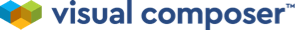If you are using the basic menu element, maybe some of you feel that the space between menu items is too big for your design.
Right now, we do not have that option yet, but you can achieve it by using some custom CSS. You can apply this custom CSS to the local or global CSS options in Visual Composer:
.vce-basic-menu-container .vce-basic-menu ul .menu-item a {
padding: 16px 10px !important;
}The first pixel is controlling the vertical, and the second pixel is controlling the horizontal. You can experiment with it in your page.