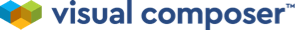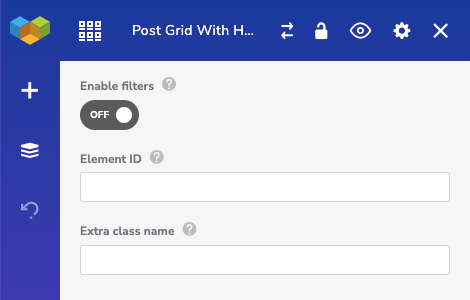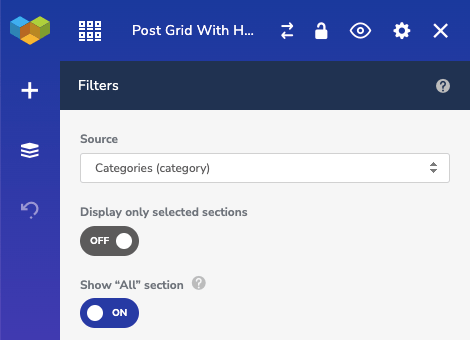In Visual Composer, you can add filter option to any post grid element.
Filters allow you to display menu above the post grid that allows to quickly switch between categories or other taxonomies.
To enable category filters:
- Add a post grid element to your page
- Open element edit window
- Click on the "Enable filters" toggle

- A new subsection "Filters" will appear where you can select the taxonomy and style filters