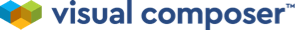From the 43.0 version, Visual Composer has a feature to change the font size on mobile devices using Font Manager.
It's very easy to use, you just need to enable Font Manager (if you haven't enabled it yet), then select mobile devices.

After you select the devices, you just need to select what font you want to change. We have many default font styles that you can change from the menu, heading, paragraph, even you can also change the caption.