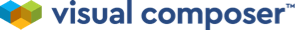Add Facebook Pixel and Google Analytics code to WordPress with Visual Composer Custom JavaScript.
You can add Facebook Pixel and Google Analytics code to your WordPress site with Visual Composer.
To add the snippet, you will need to use Global Custom JavaScript.
To add Facebook Pixel or Google Analytics code:
- In the Frontend editor open Settings - Custom JavaScript
- Switch to the "Global JavaScript" tab

- Copy your Facebook Pixel or Google Analytics code in the head section
- Save the page
Important: It is recommended to insert Facebook Pixel and Google Analytics codes in the head part.