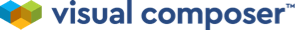To get access to all features of Visual Composer, including Visual Composer Hub, you need to activate your Visual Composer Premium license. Access to the Visual Composer Hub is crucial since all premium elements, templates, and extensions are available there for downloading.
- Make sure you have installed the Visual Composer plugin
- Open your WordPress admin panel (www.yoursite.com/wp-admin)
- Hover over Visual Composer and choose 'Activate Premium'
- Find your Premium subscription license key in my.visualcomposer.com under licenses.
- Click on the key icon and copy your Premium license key
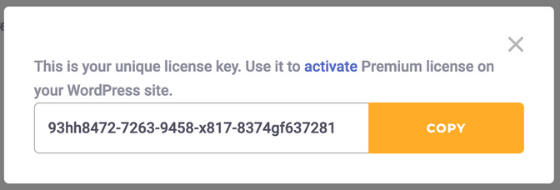
- Go back to your site and paste the license key into the field
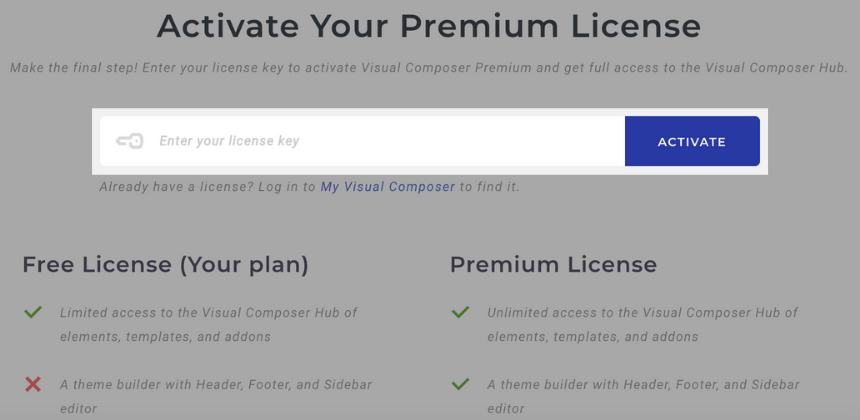
- Click on the 'Activate' button.
Don't be confused about installing the free version of the plugin and activating your premium license there. Visual Composer is the next generation editor that does not require separate .zip files for free and premium versions. Upon activation of the premium license, your version will be automatically upgraded and you will get full access to the Visual Composer Hub.
Note: If you haven't already created your my.visualcomposer.com account, we've sent you an email so make sure to check it out and set a password. Your My Visual Composer account is where you can get your license key, manage your subscriptions, view purchase history, access support, and more.