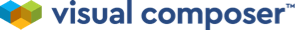This issue is visible under: Visual Composer Dashboard - Settings - System status - Connections.
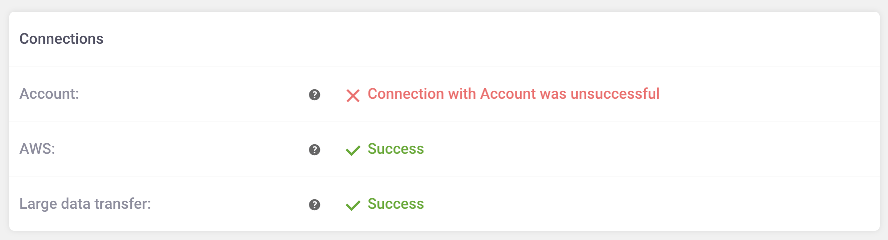
It occurs if the hosting provider or it's firewall is blocking an access to my.visualcomposer.com. To correct this error, you can contact the hosting provider and ask them to whitelist my.visualcomposer.com or 128.199.5.186.