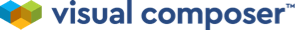It's very easy to change content area width using Visual Composer Website Builder. Navigate to the Theme Builder - Theme Builder Setting - Layout Settings, and you will find layout width setting at the bottom.
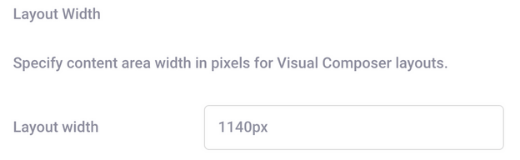
The default value is 1140px. If you fill in some size for example 480px, your content area will be 480px width. You will not be able to edit outside of the content area.
If you want to change a width of a specific row, then you can hover onto the left or right border of the row until the cursor changes to re-sizer and then drag it to resize the row width.
If you are using a layout width the sidebar, the width will be calculated by summing content area and the space reserved for the sidebar.