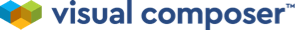A sticky menu or sticky header is useful when you have very long content in your page, so the user will still have control over the navigation bar while at the bottom of the page. It's very easy to create a sticky menu/ sticky header using Visual Composer.
To create a sticky menu/ sticky header in Visual Composer, you need to:
- Make sure you have created your header.
- In the row setting of your header, in the very bottom, there will be a setting for sticky. Enable that setting.
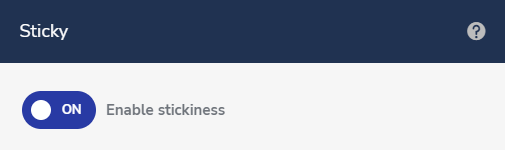
- That's it
By doing so, your row will be sticky all over the page. You can also combine it with a transparent header so when the user scrolls down, then you can use the show on sticky option.

This will display the basic header only when it becomes sticky and will hide it otherwise, and show the transparent header on top.