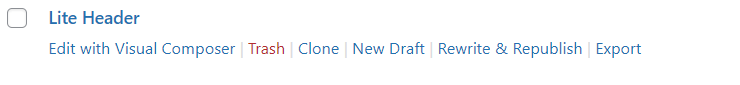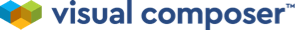There are two ways to duplicate the Headers, Footers and Sidebars:
The first method is by using the export/import addon available in the Visual Composer Hub. Once the addon is downloaded, navigate to: Visual Composer - Theme Builder - Headers and hover onto a header name for the export option to appear.

Click on Export to export it as a .zip file. The exported template can then be imported via: Visual Composer - Import. The same process can be applied to the Footers and Sidebars.
The second method to duplicate is by using a plugin called Yoast Duplicate Post. Once the plugin is installed, navigate to: Settings - Duplicate Post - Permissions and select Header, Footer, and Sidebars under the "Enable for these post types" setting.
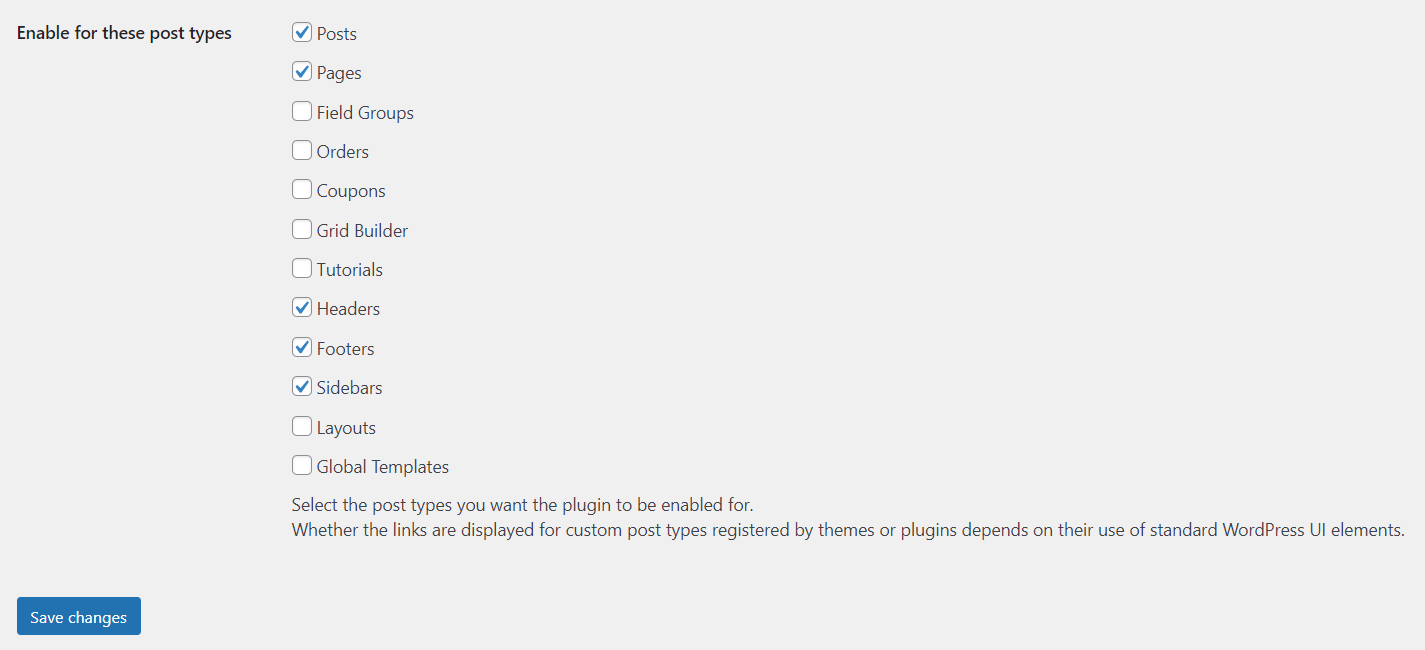
Now when you navigate to Visual Composer - Theme Builder - Header, you will now have an option to clone it.