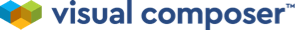You can place elements of Visual Composer on top of one another (including text over image) by applying negative margin value in the element Design Options.
To overlap elements:
- Add any two elements on the page (ex. image and text)
- Open the edit window of the second element
- In the Design Options add negative top margin value
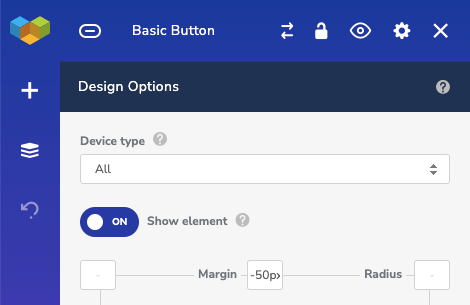
Note: You can use responsive Design Options settings to control the overlap across different devices.