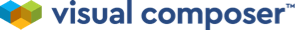You can add background image or color to the whole page created with Visual Composer.
To add an image or color as a background, you can use Page Design Options.
To access Page Design Options, click on Page Options - Design Options.
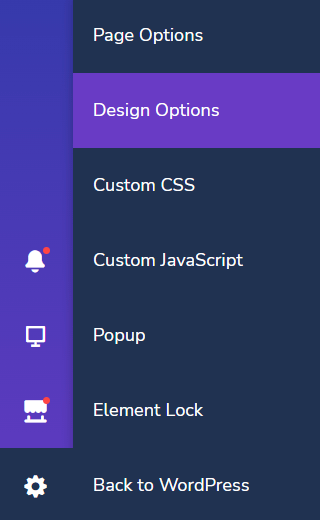
In there, you can specify various design attributes for the page, including background iamge and color.
Note: To apply background image to the whole page, make sure to use Visual Composer blank page layout or apply page design options in the Layout Builder.