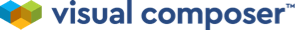The Visual Composer Hub consists of a wide range of elements and templates. The content elements are the basic building blocks of the layout. Each element has a wide range of settings which makes unique styling possible.
The templates on the other hand are pre-built layouts that can be added to a page. All templates consist of elements that can be adjusted to your liking. You can make minor changes or use templates like a base for your page layout.
In the Visual Composer Hub, you can find the following template types:
- Full pages
- Blocks (sections)
- Headers
- Footers
- Sidebars
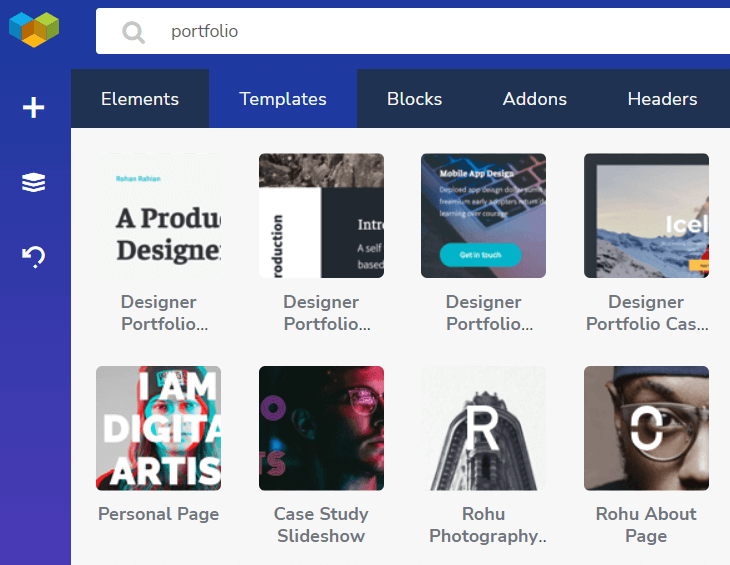
Activating a premium license gives access to all elements and templates from the Visual Composer Hub. To download elements and templates, hover over the element or template and click on the download icon. Downloaded content will appear in your “Add Content” window. You can then add elements and templates to your page.